I have been using FlightRadar24 for a couple of months now on an iPad 2 and have been very impressed with the application. With a 3G iPad it means you have access to realtime flight information where ever you are, and for the purchase price of $3.99 it is definitely a bargain aviation application. If you are purchasing an iPad 2, you need to be careful when selecting Wireless only or Wireless/3G models, as i believe the GPS functionality is part of the 3G module, so not available on the Wireless only models. More and more applications are using the "Current Location" option and GPS functions.
I like to keep an eye on the QF flights over the Middle East and Europe, and watch the action around some of the busy airports like Heathrow. Aircraft tracking coverage is good over Europe, the Middle East, Japan and Australia, with some activity in the USA, Hong Kong, Kuala Lumpur, Male, Chennai, Sri Lanka, and a few other locations.
This is the main screen where you can tap on any aircraft to display a popup with Flight Number, Altitude and Speed. You can then tap on a details button to display the full flight information, and image if available, or tap on a track button to display the aircraft's track. You can use all the normal iPad screen functions like dragging the map or pinch an stretch to zoom in or out.

The settings menu has plenty of options, including the map type which can be Standard, Satellite of Hybrid, and displaying Airports that you can tap on for details.
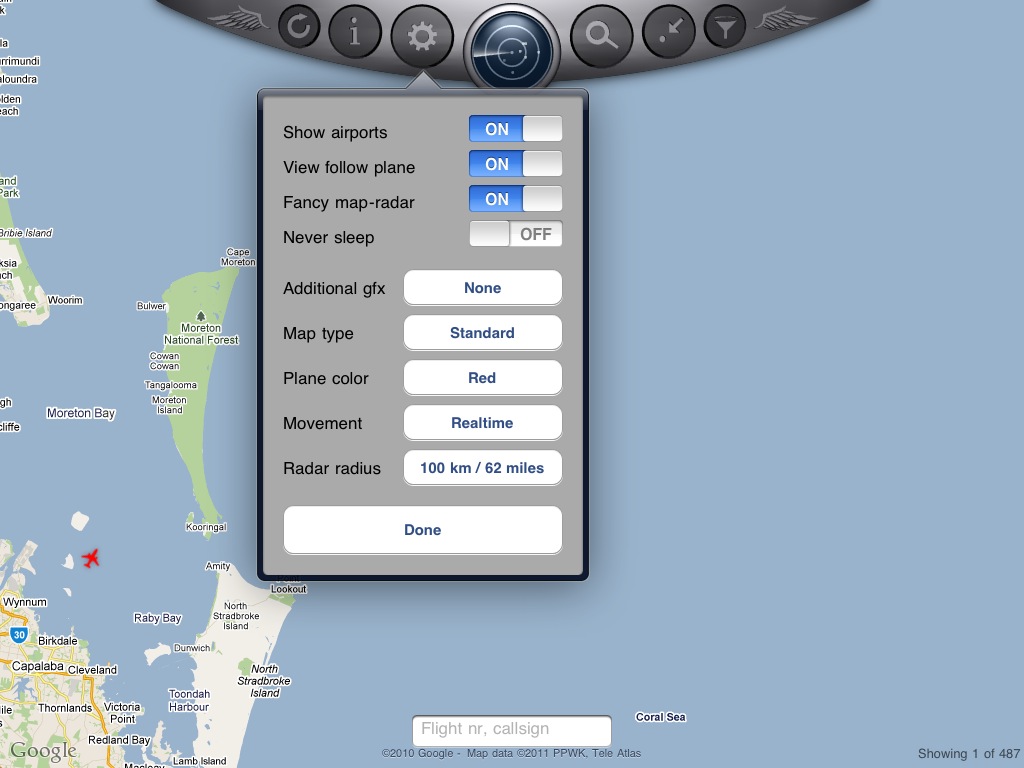
One function I have found very useful is the Company Menu, where you can select an Airline and then select from all the flights that are currently being tracked. Pick a flight number and the map moves instantly to the aircraft's current location. Again, you can then tap on the aircraft for details.

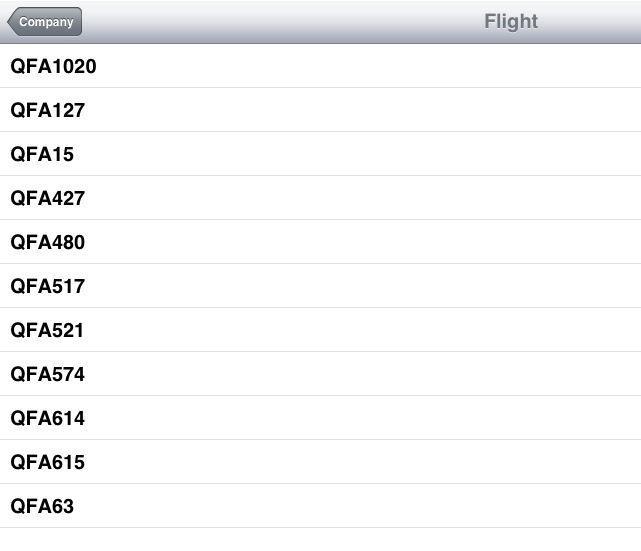
The Regions Menu allows you to go to your current location using the iPad's inbuilt GPS, or to select from the major regions around the world. Selecting a region then brings up a country menu where you can select the location you want to go to.
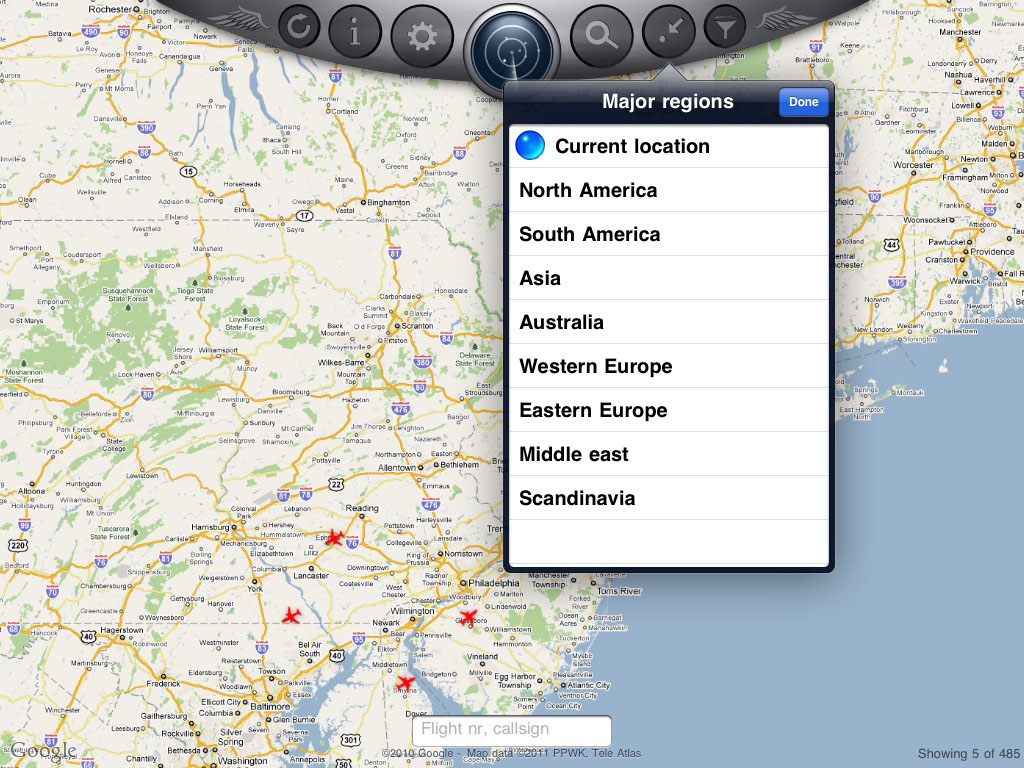
One of the smart functions of FlightRadar24 is the integration of the iPad 2 Camera and GPS that allows you to point the camera at an aircraft in the sky, and have a popup appear with the flight details. In this image the aircraft is out to sea and quite small, however FlightRadar24 identifies it as VOZ519 for Coolangatta, tracking north off the northern beaches at 11,100ft and 393kts.

Another useful iPad aviation application is FlightBoard, which has realtime Arrival and Departure information for over 4000 airports around the world (Cost $4.99). In the screen shot below you can see DJ519 listed, matching the FlightRadar24 realtime camera shot above.
