

 |
 |
|
#1
|
||||
|
||||
|
This week I upgraded to AirNav RadarBox 3D (thank you AirNav) and it was a relatively straight forward process. I opted to install to a new folder which results in new Log, Polar
Plot and configuration files (I have already transferred the Polar Plot file over, and I can import the old log if necessary). It appears that all the files are compatible between versions. The 3D version is basically the same as the standard version, except there are Map, 3D and Split views. There are plenty of 3D options to play with, and if the aircraft has a model available, it will display the actual aircraft in 3D. The 3D Full Screen mode is particularly good to watch, you just need to play around with all the standard Google controls to get your view position right. I have had a few Google Plug-in hangs in 3D mode, however you can reload the plug-in at the press of a button. My preference is still for the normal map view, however the 3D option is great to have, partcularly when the traffic is heavy around the airport. The Green hatch line is two aircraft on approach from the south of Sydney. You can see their paths diverge for separation as they approach the final turns to line up with the runway. 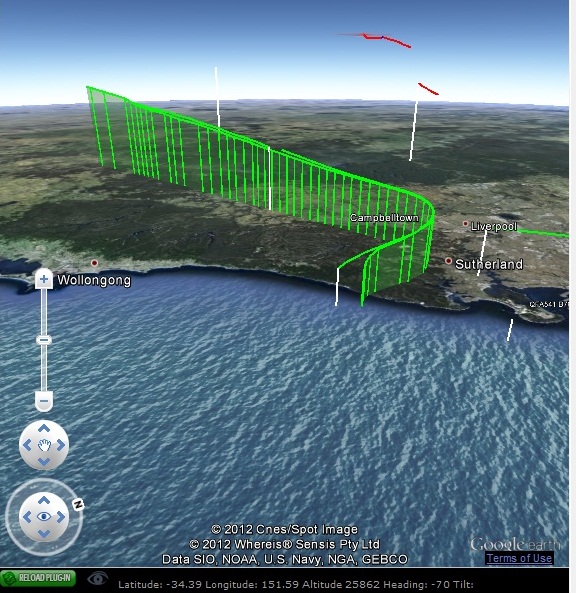 This shows a couple of arrivals from the north, the blue sections showing where the aircraft level off, probably around 6000ft and 4000ft. 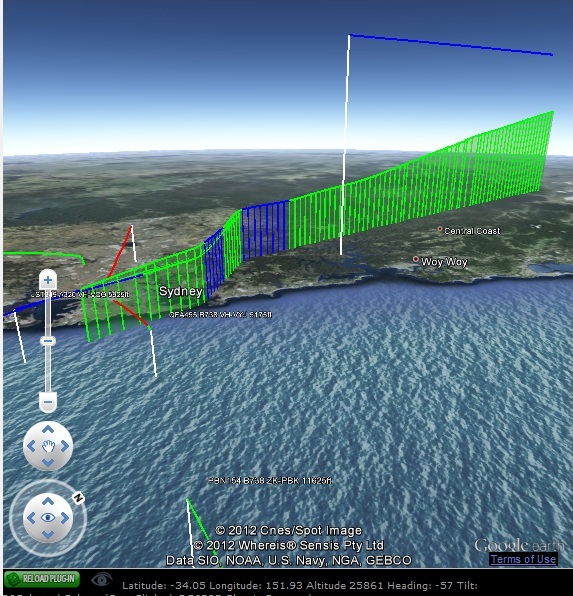 Here you can see A6-EBQ operating UAE419 arriving from New Zealand, leveling off on two occasions, overflying the field, then turning to the left for downwind, base and final. You can see a Jetstar departure for Avalon climbing out below and through the Emirates approach path. 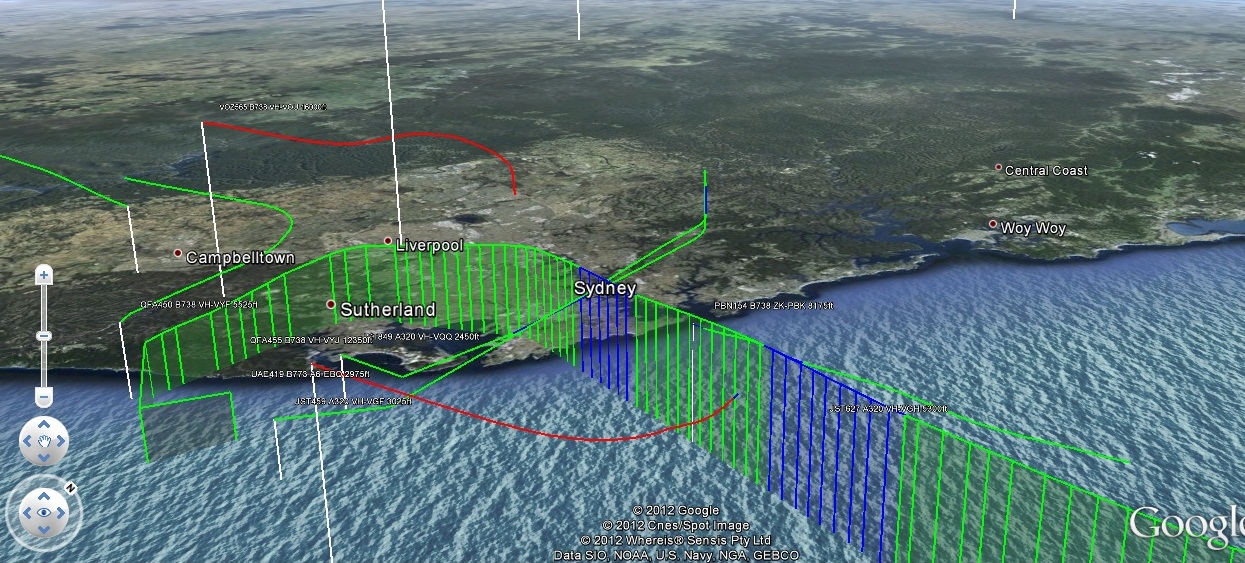 Full Screen view is quite good, with Jetstar VH-VGF operating JQ629 climbing out over Wollongong. There is plenty of activity to the west as well. 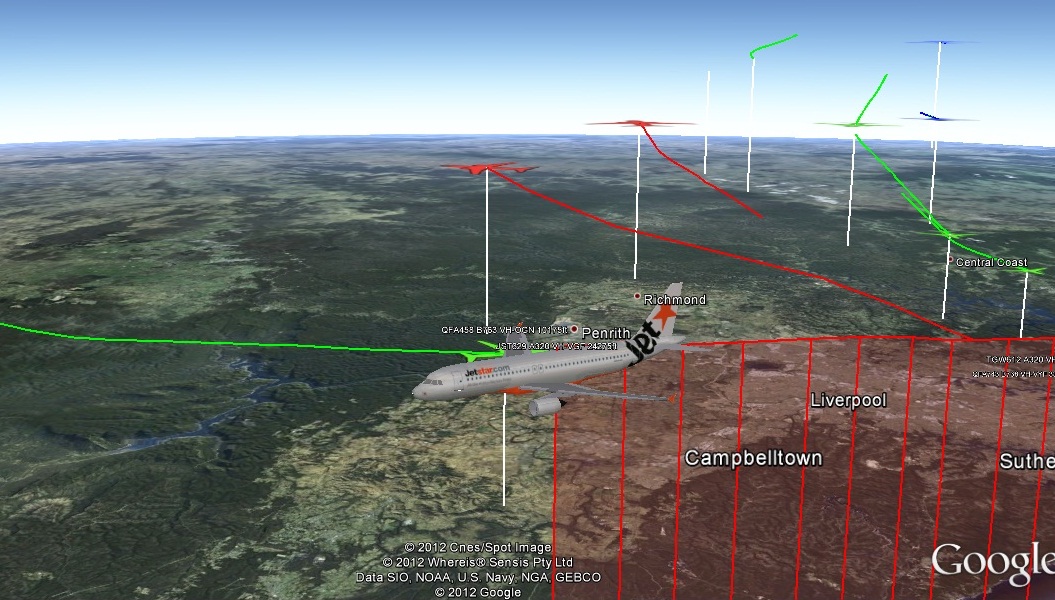 Same JQ629 climbing out in close up, the aircraft 3D models are quite good. You can also see an Air New Zealand B767 climbing out to New Zealand just behind it.  This is my favourite screen shot, with UPS MD-11 N259UP operating UPS035 climbing out over Bathurst. The Air New Zealand B767 is climbing out to the east. 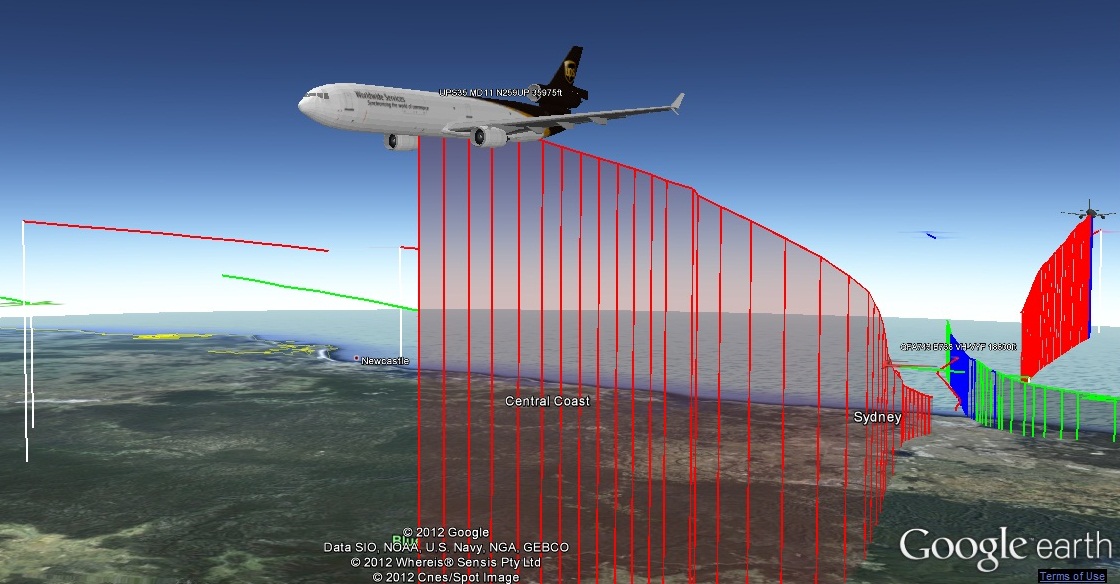
__________________
Joined 1999 @www16Right FlightDiary Airliners Web QR Retired PPL C150/172 PA28-161/181 Pitts S-2B SIM: 12Hr QF B767 B744 CX B742 Nikon D100-D200-D300-D500 Last edited by Grahame Hutchison; 26th October 2012 at 08:26 PM. |
|
#2
|
|||
|
|||
|
Nice!
__________________
check out the good, the bad and the ugly (photos) at: http://www.paggsy.smugmug.com |
|
#3
|
||||
|
||||
|
Jetstar VH-EBF operating JQ37 to Denpasar departing this afternoon and you can see the arriving Air New Zealand flight descending and positioning for
approach out over Liverpool. 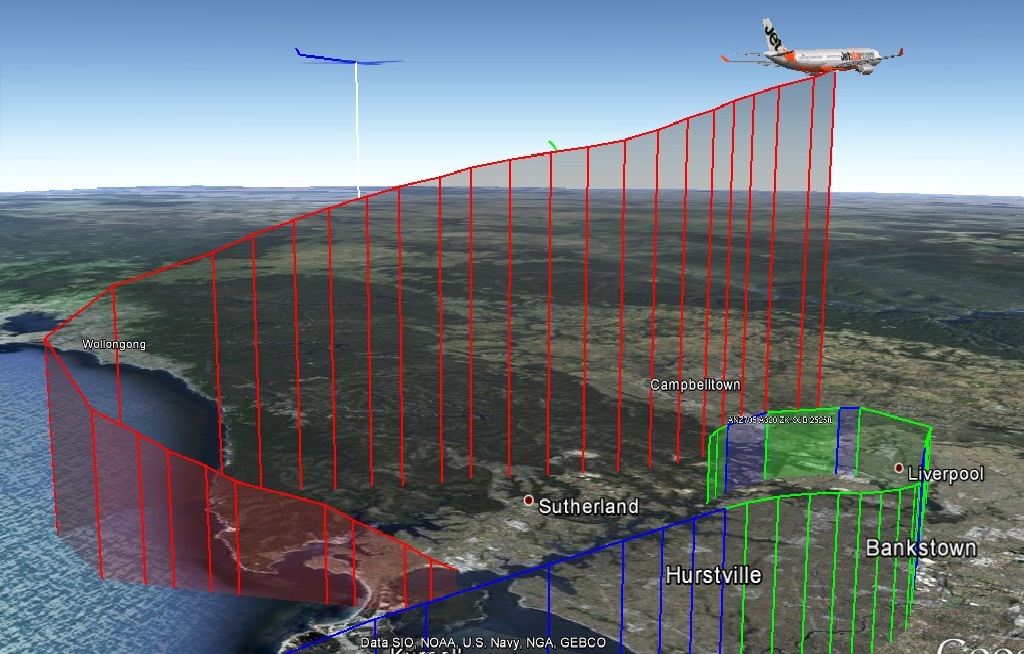 JQ37 climbs out over Katoomba and Oberon. 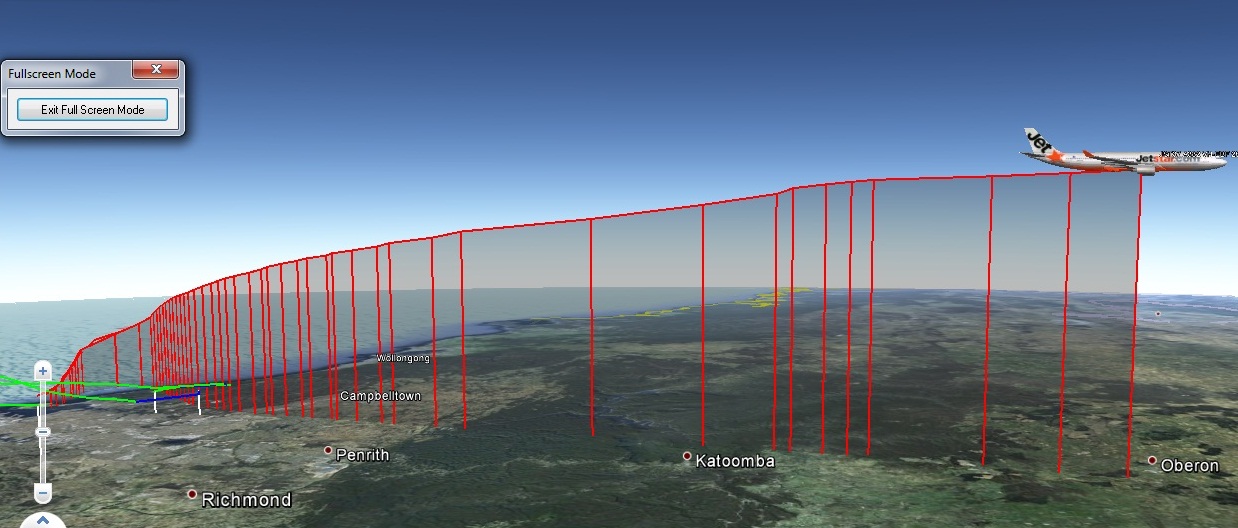 Atlas Air N492MC operating QF7520 approaching Sydney via Scone with a Jetstar flight cruises by at around FL300. 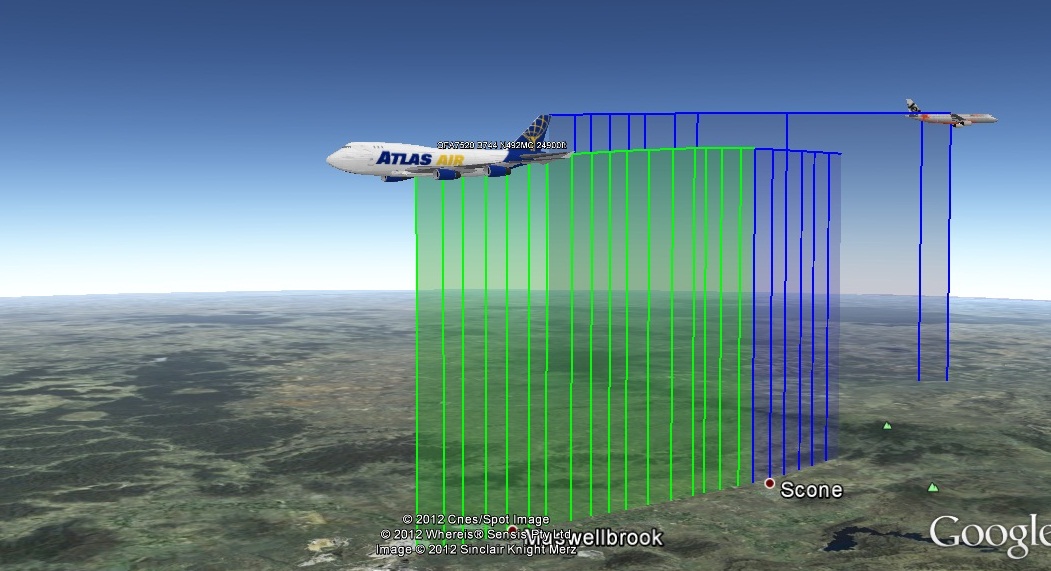
__________________
Joined 1999 @www16Right FlightDiary Airliners Web QR Retired PPL C150/172 PA28-161/181 Pitts S-2B SIM: 12Hr QF B767 B744 CX B742 Nikon D100-D200-D300-D500 |
|
#4
|
|||
|
|||
|
Before I bought my SBS-3 I had the RadarBox 3D as well (I still have it but don't use it anymore).
My problem with the 3D view is that it displays the aircraft at incorrect altitude. The altitude are sent to the Google Earth plugin in feet but Google Earth only accepts meters and interprets the number as meters. That means an aircraft that is in reality flying at 8000feet is displayed at 8000m instead. I have reported this error to AirNav some years ago but it hasn't been fixed, yet. One of the reasons why I now own the SBS-3. Grahame, if I can make it to the ADS-B workshop, I can show you how you can open the 3D-view in a normal browser window and how to increase its performance. The big advantage of that is that you can run the RadarBox software on one screen and the 3D-View on a different screen in fullscreen mode. You can use the RadarBox software to display the map view and at the same time enjoy the 3D view on the other screen. |
|
#5
|
||||
|
||||
|
Hi Henning,
Thanks for your comments. It looks like they have corrected the altitude issue you mentioned in the Google 3D view. I set the Google 3D view altitude to around 39,000ft and moved the view point out to the east to pickup the inbound QF44 flight this evening. As you can see at the bottom of the image below, the altitude is 39,273ft and the ADS-B readout for QF44 was FL380. 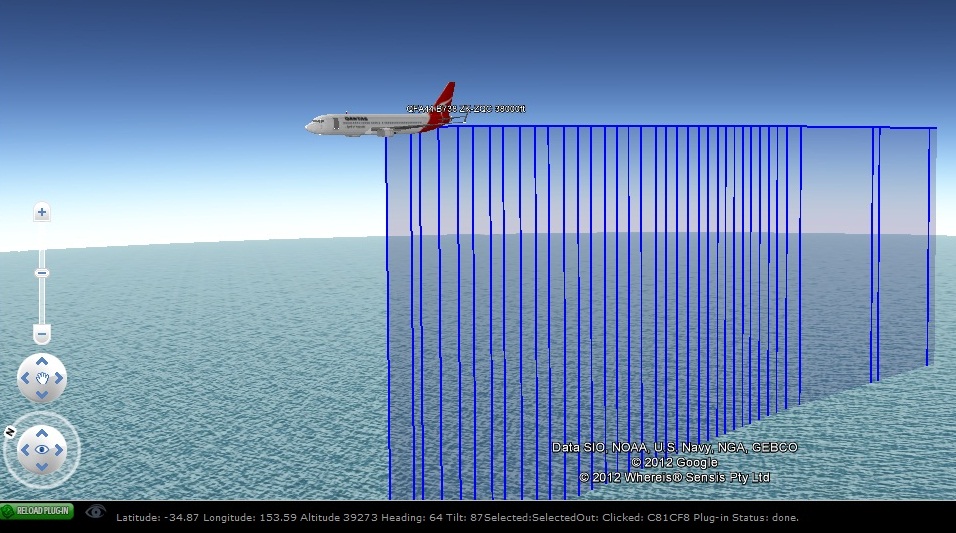
__________________
Joined 1999 @www16Right FlightDiary Airliners Web QR Retired PPL C150/172 PA28-161/181 Pitts S-2B SIM: 12Hr QF B767 B744 CX B742 Nikon D100-D200-D300-D500 |
|
#6
|
|||
|
|||
|
Hi Graham,
The altitude that is shown in the status bar of the Google Earth Plugin is always in meter. So the plane that should be displayed at 38000ft is actually displayed at 38000m and your view altitude is 39273m. |
|
#7
|
|||
|
|||
|
hmm looks ok to me, mine shows feet in 3D mode.
Also why is the cabin door open on that 737 
|
 |
|
|